Transparency & Consent Framework
TCF affects website publishers showing ads, advertisers targeting websites that show ads with their campaigns and end users visiting websites and seeing ads from advertisers.

TCF affects website publishers showing ads, advertisers targeting websites that show ads with their campaigns and end users visiting websites and seeing ads from advertisers.

When an end user visits a publisher's website a cookie consent pop up appears with button options for the end user to edit their privacy options before viewing the website's content and ads. This is called a CMP or Consent Management Platform. The pop up always contains 3 button options:
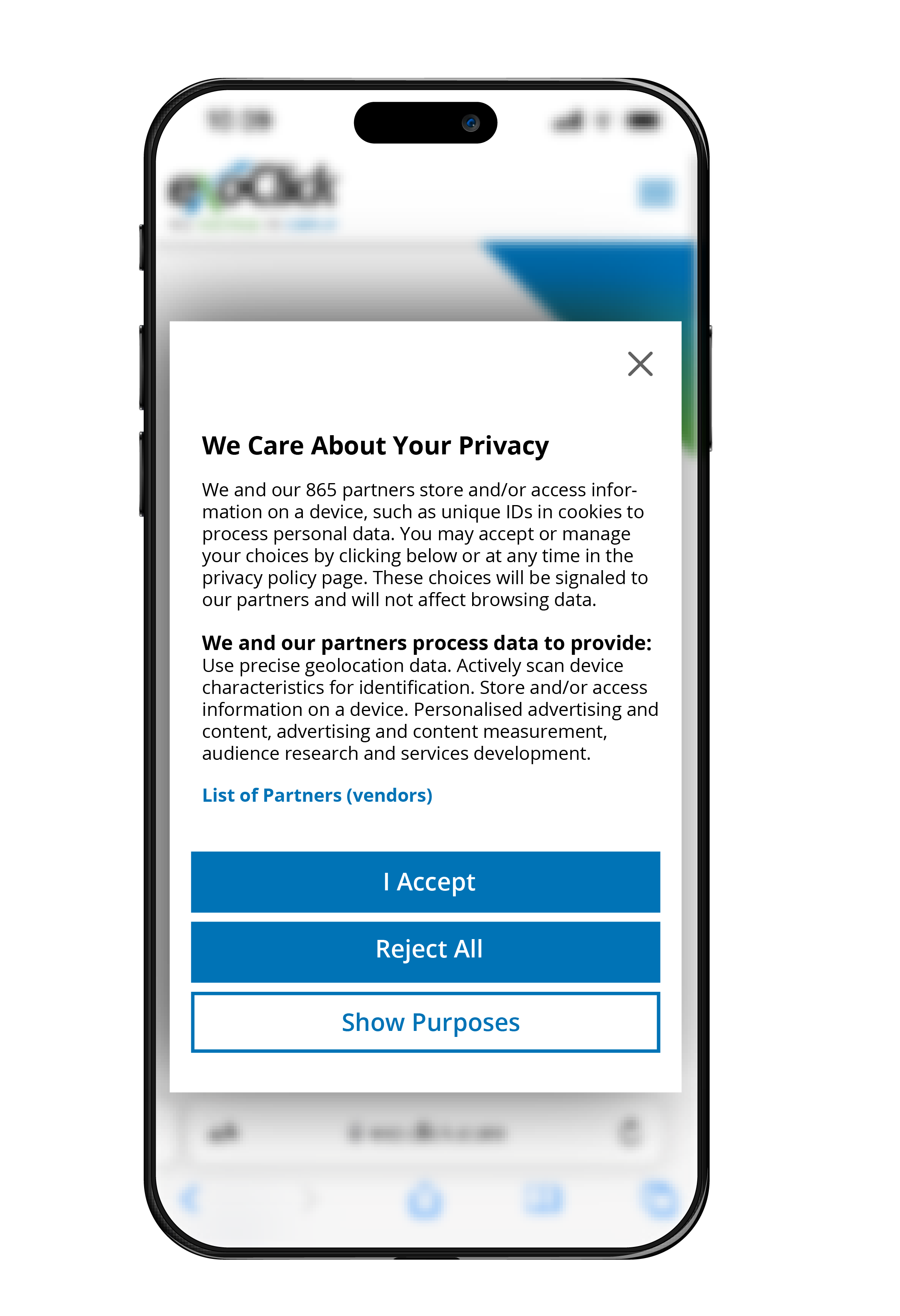
Once the end user has clicked on one of the buttons the following flow occurs depending on the option selected:
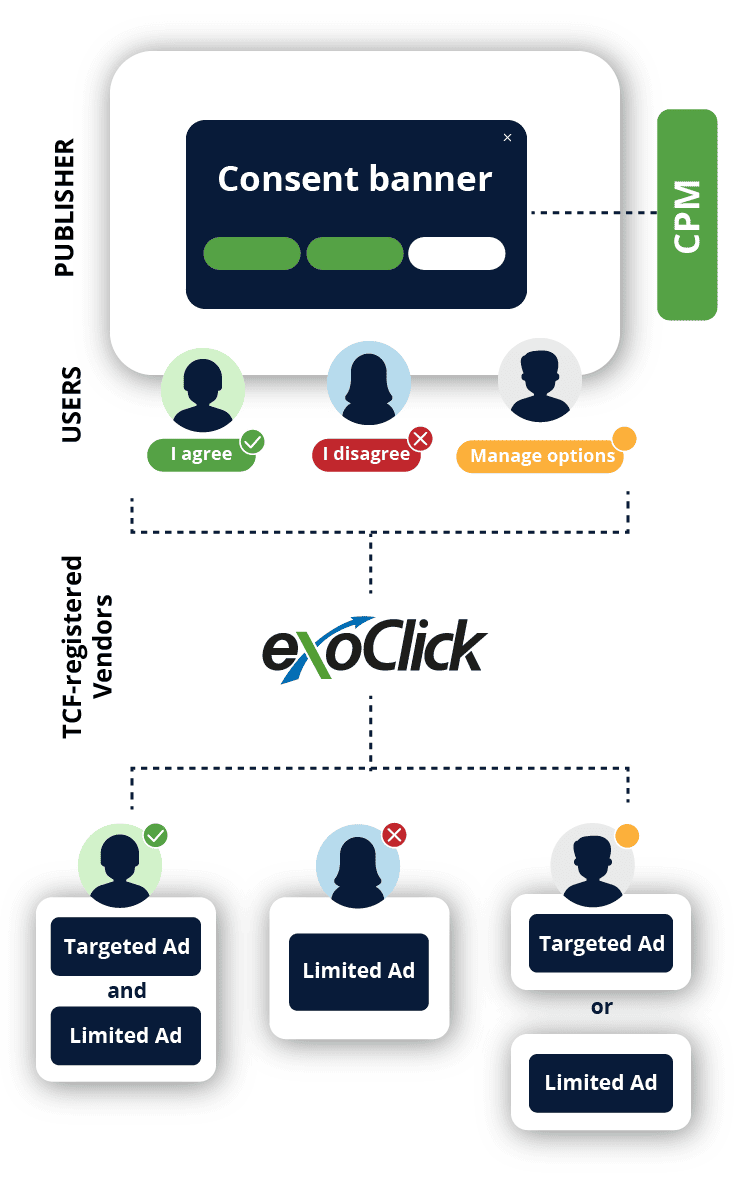
Output
In the demo above you can see exactly how TCF works:
The first time the CMP loads, you will see three options: 'I Accept', 'Reject All' and 'Show Purposes'. After determining the consent, a banner ad will be displayed based on the consent choice.
The CMP can be displayed again by clicking the 'Show CMP' button. If you re-open the CMP, you will be able to change your consent. 'Allow All' will switch all Cookie Consent preferences on, 'Reject All' will switch them off and 'Confirm My Choices' enables only the consent purposes you have chosen.
If you allow all cookies, a pixel tracking cookie will be added to your session, which will allow the ad-serving script to serve Personalised Ads. If you don't enable them, then you will only see Limited Ads.
If you click on the 'Show Output' button, you will see TCData object, which includes the encoded consent string as well as other details about the CMP and the user.
If you click on the 'Reload Page' button the test contents will reload, allowing the banner to serve a Personalised Ad in case all consents were accepted. Note that, in the current test, the pixel tracking cookie is set after the ad has loaded, so Personalised Ads can only appear in subsequent loads.
Lastly, please note that cookies are not deleted after changing consents. Cookies are deleted manually by following the instructions corresponding to the browser you are using. Check the Can I refuse or opt out of cookies? section from this link for further reference.